Virtual Fortress 2 (TF2 VR Mod)
A downloadable game
Virtual Fortress 2 is a WIP full VR conversion of Valve's Team Fortress 2. It's intended to provide TF2 at it's best, in full modern VR with motion controls while preserving TF2's carefully designed gameplay as much as possible.
Currently, we haven't been able to get multiplayer to work yet but we have Full VR, motion controls and all the official TF2 maps ready for you to explore on your own! You can even explore beloved community maps like dm_mariokart by just dropping them into the maps folder!
More info on completed and planned features can be found here: https://github.com/PinkMilkProductions/VirtualFortress2/projects/1
The game runs on Windows and is made with SteamVR so every VR headset should be supported. The motion controller bindings have only been configured for Oculus touch so far but other motion controllers should be able to move and look around. Because this is SteamVR, you should be able to edit the bindings yourself if they don't yet work for your controllers.
Everyone is welcome to discuss the mod and it's development on the mod's discord server: https://discord.gg/TMGeVtPWhq
Due to popular demand i replaced the download link from Mega to Google drive. You can still download the mod via mega via this link: https://mega.nz/file/OA8BESJR#QcZ4IZLm5vGH1W75Un31Fe5EZthcDJEH-k6K_vP2ZnM
| Status | In development |
| Rating | Rated 3.0 out of 5 stars (2 total ratings) |
| Author | PinkMilkProductions |
| Genre | Shooter |
| Tags | First-Person, GitHub, Multiplayer, Singleplayer, Virtual Reality (VR) |
| Average session | About a half-hour |
| Languages | English |
| Inputs | Oculus Rift, HTC Vive, Windows Mixed Reality, Valve Index |
| Multiplayer | Server-based networked multiplayer |
| Links | Discord |
Download
Install instructions
INSTALL instructions:
First, make sure you have the Source SDK 2013 base multiplayer installed and that "Use Desktop Game Theatre while SteamVR is active" is unchecked for it in tool properties.
If you already have a tf_port inside of your steamapps/sourcemods folder, delete it so it can be replaced by this one.
Now unpack the contents of VirtualFortress2_v3.zip into your steamapps directory (if you have multiple libraries, choose the one that has your Source SDK 2013 base multiplayer install).
When asked to merge folders, click yes to all. When asked to replace files (only needed for openvr_api.dll i think), click yes to all.
PLAYING IN VR instructions:
Launch the game via Launch_Virtual_Fortress_2.bat located in steamapps/sourcemods/tf_port (just double click it or something).
Click ok for all the error messages. After that click on ignore all asserts. You should now be in the main menu of tf2.
The game should be running in 1080p by default but you can check on that at this stage if you want. For now, If the game doesn't run in 1080p, VR will crash.
Create a server with a map you like (except gravelpit, that crashes the game for now) Choose a team and class. Once you're spawned put on your VR Headset and start SteamVR.
Once SteamVR is ready type the following into the console: "VRMOD_init" after that enter "VRMOD_start" Congratulations! You're in VR now! You can optionally close the main menu with the esc button now.


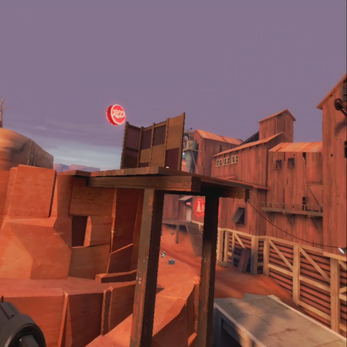




Comments
Log in with itch.io to leave a comment.
Multiplayer and Voice chatting?
how do you pootis pow
I actually got this working on a steam deck despite it being complicated, one issue though, I can't seem too fix the crashing anytime I try to start the vr mode, any fixes?
imagine just hearing "INCOMING!!!" right behind you
"yo incoming" - scout tf2
Do you think that this code could be ported over to the offical tf2 source code in the source sdk 2013?
I think all that needs to be done is some well deserved updating to the games code as tf2 does techinically support vr gameplay, but the code responsible for interacting with SteamVR is very depricated.
btw rename the virtual fortress 2 if its possible when not rename the games that i said down there
guys i think i know why it is like that do you have tf2classic or open fortress? if yes rename it then start tf2 vr cuz has the same name
It would be awesome if Valve put more support into stuff like this. Imagine if they had first-party games like this on PCVR and Quest! I would play TF2 all day, every day. :P
the discord invite is invalid
"Click ok for all the error messages. After that click on ignore all asserts. " top quality
I just realized this is mod
smooth balls
can you make this an apk or upload it to sidequest
smooth brain
is there anybody here who could invite me to the discord server? very interested in the development of this mod (:
my computer cant find hl2.exe even though it is there
then rename it to "vt2" if its possible i didnt test that out but i hope thatll work
Discord invite link is expired. Maybe post a new one?
Um the view models get warped weirdly i don't know if there is a fix or not
Thanks for making this! I got it working but was wondering how you adjust the Oculus Touch controller settings. I found the 360 controller settings but can't seem to figure out how to change the oculus stick sensitivity.
If multiplayer gets added i will piss and cum at the same tim
WHAT THE FU-
MAGGOTS
does this support razer hydra?
If multiplayer gets added ill literally cum. PLEASE
when i try to launch the bat file, it says “Windows cannot find ‘hl2.exe’. Make sure you’ve typed the name correctly, then try again.” any help?
not going to lie, the download is quite complicated, is there any video that can show where to put things because i've tried to put it at certain places but it just won't work
maybe try to rename hl2 to vt2
Hey Pink Milk the discord link is expired i think you might need to add a new one :)
And since I'm here, I'm having an issue where a window pops up saying "the procedure entry point VR_IsInterfaceVersionValid could not be located in the dynamic link library." Do you know how I could fix this?
Might be caused by having tried to launch it via steam once. I can give more detailed help in the discord server.
can you give us the new discord link? That one is expired
Your discord server invite link no longer works, do you still have a discord server? And if so can you reply with an invite link that does not expire?
Thanks for notifying me! I changed the Discord invite link in the description, this one should work.
thank you lots!
Actually it still says its expired
That's very strange, it says on the server that the invite will never expire. I'll try and check out what's wrong.
do you know when or if it could become multiplayer also this looks amazing a dream come true keep it up.
Thanks for the kind words man!
Multiplayer is one of the first features planned for when work resumes on the mod.
Work Resumes When
quest 2 controllers with link?
I test this with the Quest 2 via Virtual desktop so it should probably work with the link cable as well.
ok
Please make an apk version for quest
I plan to look into that eventually, yeah. It could be possible but would require a LOT of work. For now it's at the end of the big list of work i need to do on the mod.
can you use the vr controllers
Yes, it's intended to be played with VR controllers like a typical modern VR game.
holy crap dude you are the legend im getting this rn you got my support all the way through